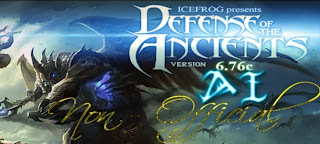| Main » Files » My files |
| Entries in category: 81 Shown entries: 71-80 |
Pages: « 1 2 ... 6 7 8 9 » |
Sort by: Date · Name · Rating · Comments · Downloads · Views
|
Features:
-Wallhack -Screenshot Blocker Instructions - Extract the .bat file in the archive. - Run the .bat file (not as administrator) - Run COD4 (the WH is auto-enabled) Virus Scans: - It's packed, hence the false positives. - Jotti - VirusTotal |
|
Euro Truck Simulator 1.4.1 crack
Copy content and replace to ur Euro Truck Simulator 2 -> bin -> win_x86 |
|
Hey everyone, this is an external hack I made for Cod4 to be undetectable by Punkbuster. So I finished the hack and tried it on a PB server... Turns out, aero kept being disabled and this hack relies on the transparency features of aero, so I'm not too sure if anyone has a solution for this, but if aero stays on this hack should work perfect and be undetectable.
Features: Aimbot Box ESP Name ESP Distance ESP Snaplines and Crosshair Screenshot: How to Use: The hack only works in windowed mode and aero must be on. I think there is a noborder option for cod4 that you can set so it's windowed but looks fullscreen. Google it Simply start Cod4 and then start the exe. Press insert to open/close the menu and end to close the hack. It will also automatically close when cod4 does. Right click is the aim key for the aimbot. |
|
Short introduction: This little program will help you get headshots. All it does is take a lot of screenshots of the game, a little image analysis, then moves the mouse for you in MW3 or w/e game your playing. This aimbot is superior to other aimbots out there since it does a bit block transfer directly to an array, then the array is split into colors using minimal cpu usage. All other aimbots that I've encountered use getpixel which is about 200 times slower.
Release date: January 10, 2012 (2.4 /w MW3 text) VAC status: VAC proof forever. It doesn't modify the game in any way. All it does is take screenshots of the game and move your mouse. Requirements: There are 3 requirements that should be met. 1. You will need colored skin player models which a material/texture wallhack has, the models can be any color. 2. .NET framework 4.0 is required. You should have it already through windows update. 3. Run MW3 in WINDOWED MODE. Solution to problems: The aimbot is not targeting dark colors The fix for now is to manually widen the red/blue/green color ranges to target. The aimbot is shaking too much Lower the aimbot sensitivity and disable any mouse acceleration Type cl_showfps 2 in console and change graphic settings to increase FPS to over 60 Try using the default aimbot settings instead of playing with the numbers Disable V-SYNC The Aimbot does nothing at all Make sure raw mouse input in is disabled You need a colored player model to target, look at the picture below to see what I mean DISABLE ALL ANTI-ALIASING! Run the game in windowed mode Run the game in windowed mode Run the game in windowed mode Try turning DWM off/on in the settings tab The aimbot keeps aiming upward Your crosshair is the same color as what you are trying to target, why don't you set the crosshair to another color? The aimbot aims too slowly Increase the aimbot sensitivity What settings should I use with the default aimbot settings Windows mouse sensitivity should be on the 6th notch, windows enhanced precision disabled, and mouse acceleration disabled. What settings you should look out for: Disable vertical sync not doing so will cause the aimbot to aim very badly. Disable anti-aliasing Aimbot won't work with it enabled in fullscreen mode. Disable RAW mouse imput Aimbot won't work with it enabled. Disable motion blur Causes smearing which could throw the aimbot off. Disable HDR Can cause more smearing with transparent textures. Very transparent wallhack Very transparent wallhacks can cause severe color smearing in certain areas of maps. Anything less than 65 FPS (or monitor HZ) will cause the aimbot to wobble and shake regardless of sensitivity. The aimbot works well with 100-200 FPS. No css mouse acceleration CSS mouse acceleration isn't for noobs, but setting this to a small amount could help track strafing enemies. Windows enhanced pointer precision Not good with low FPS Mouse filter Probably should be disabled since it will average mouse movements making tracking strafing enemies more difficult Windowed mode If the aimbot doesn't work after changing the screenshot method, run the game in windowed mode. UA aimbot sensitivity You will definitely need to adjust this and find the correct sensitivity. The correct sensitivity also changes for different screen resolutions. Later vers I plan on having the aimbot find the correct setting. Keep raising the sensitivity if the aimbot is failing to track far enemies strafing and lower if the aimbot is shaking too much. Amount to shift down/Amount to shift right These can be set to negative values. The amount to shift down should be set more when sniping since enemies are enlarged. Multi-core rendering Enable this, it will increase your FPS if you got a multi-core cpu. MW3 will probably need to be ran in windowed mode for this aimbot to work! For other fullscreen games, change the screenshot method from GetForegroundWindow to GetActiveWindow. When in windowed mode, you no longer need to move MW3/CS:S to the middle of the monitor, the aimbot will aim in the center of the game regardless of where MW3 is on your monitor.  MW3 will probably need to be ran in windowed mode for this aimbot to work! You also need chams/textures to target. |
Hear it is. A working GTA IV Crack + 1.0.3.0 Patch Insall note 1. Insall the game 2. Install the 1.0.3.0 patch 3. Copy all the files into the Gta IV directory. 4. Use the launch GTA IV to play (DO NOT USE THE IKON THAT MADE WHEAN INSTALLD IT WONT WORK) |
|
Tutorial for Using an Injector : 1. "Run As Administrator " To Work.... 2. Search Your Dll 3. Recommend to Press "Close After Inject" & "Automatic Inject" 4. Type At Textbox " BlackShot " - No need the "" 5. BlackShot must B and S Capital Letters.... Credits : Me / Exodus Status : Undetected ScreenShots :  Virus Scans : Jotti2Scan / JottiScan |
|
DotA 6.76c AI Map is going to be the next big thing after official map. DotA v6.76c AI will take weeks to release because of massive amount of changes from 6.75/6.76. The developer PBMN will have to sucessfully implement each and every change in a sequence to make the AI map work. When the map releases, it will support Arc Warden and Winter Wyvern AI. But until then, we have to wait. A Chinese DotA AI Developer DotaER has released an unofficial version of DotA 6.76c AI. It is fully compatible with v6.76c. You can enjoy this map until the official version comes out! Get the .w3x file from the link above and move it in ‘Warcraft 3\Maps\Download’ directory in order to play. |